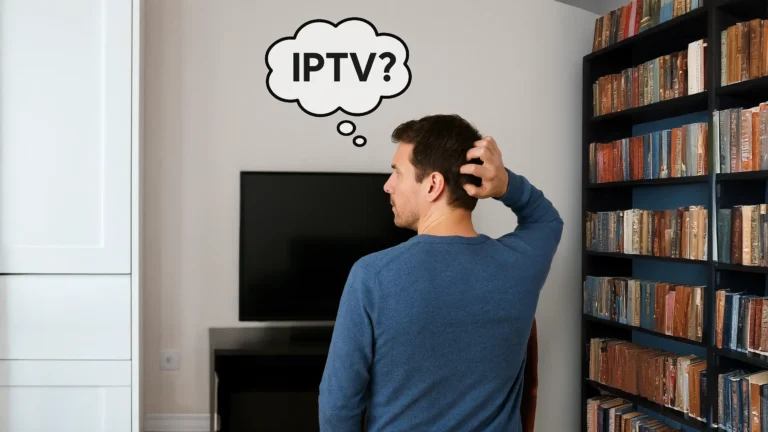📺 What Is IPTV?
A Simple Guide for Everyone
Many people today watch TV using the internet. This new way of watching is called IPTV. But what is IPTV? This guide explains it clearly, with simple words and short sections. No tech language. No complicated steps.
Let’s begin.
1. What Does IPTV Mean?
IPTV means Internet Protocol Television.
It sounds technical, but it is not hard.
It is just a way to watch TV using the internet instead of using a satellite dish, cable TV, or antenna.
If you have Wi-Fi, a screen, and an app — you can use IPTV.
2. How Is IPTV Different from Traditional TV?
Traditional TV comes from:
-
Satellite dishes
-
Cable lines
-
Antennas
You can only watch what is on now. You must wait for the program. You cannot pause or choose older content.
With IPTV:
-
TV comes through the internet
-
You choose what to watch
-
You can pause, play, or skip
-
You can use many devices (not just a TV)
In short: IPTV is TV on your internet connection, not from a cable company.
3. How IPTV Works (Simple Steps)
Let’s say you want to watch a movie.
With IPTV, this is how it works:
-
You open your IPTV app
-
You choose the movie or channel
-
The app connects to a server
-
The server sends the video through the internet
-
You see it on your screen — live or on-demand
Everything happens in seconds. You don’t need to download anything.
4. What You Can Watch with IPTV
IPTV is flexible. Here are common types of content:
-
Live TV: Channels for news, sports, and local shows
-
Movies: Old and new releases
-
TV Series: Full seasons, all episodes
-
Kids Shows: Cartoons and educational programs
-
Music and Radio: Stations from many countries
-
Video on Demand (VOD): Watch what you want, anytime
Some IPTV apps also have:
-
Catch-up TV (shows from past days)
-
Program guides (EPG)
-
Multiple languages
5. Devices That Work with IPTV
One of the good things about IPTV is that it works with many types of devices.
| Device Type | Works with IPTV |
|---|---|
| Android TV Box | ✅ Yes |
| Fire Stick / Fire TV | ✅ Yes |
| Smart TVs (Samsung, LG) | ✅ Yes |
| Tablets | ✅ Yes |
| Android Phones | ✅ Yes |
| iPhones / iPads | ✅ Yes |
| Windows PC / Mac | ✅ Yes |
| MAG Box | ✅ Yes |
| Chromecast | ✅ Yes (via mirroring) |
Some devices may need an app from the app store. Most IPTV services give you instructions.
6. Internet Speed for IPTV
To use IPTV, you need a stable internet connection.
Here are the basic internet speed rules:
-
For SD (standard definition): 3–5 Mbps
-
For HD (high definition): 5–10 Mbps
-
For Full HD or 4K: 10–20 Mbps
-
For multi-device use: At least 15 Mbps
More speed = less buffering
Stable Wi-Fi = better experience
If your video stops or is slow, check your internet first.
7. Types of IPTV Content
There are three main types of IPTV:
1. Live IPTV
You watch the program as it happens — like regular TV.
Examples:
-
News
-
Sports
-
Music channels
2. Time-Shifted IPTV
This lets you watch shows that were already on, but later.
It’s like “catch-up TV.”
Example:
-
A show from yesterday evening
3. Video on Demand (VOD)
You choose movies, shows, or videos to play anytime.
Examples:
-
Full series
-
Movie libraries
-
Kids cartoons
8. IPTV Apps You Can Use
To use IPTV, you need a player app. The app lets you enter your code or playlist (called M3U or Xtream).
Some common IPTV apps:
-
IPTV Smarters
-
TiviMate
-
XCIPTV
-
GSE Smart IPTV
-
VLC Player
-
Flix IPTV
Some are free, some are paid. They are available in app stores or as APK files for Android.
Most of these apps do not give you content — you need to add your own playlist or code.
9. What Is an IPTV Playlist?
To watch IPTV content, you usually get one of these:
-
M3U link
-
Xtream Codes
-
Portal URL (for MAG devices)
You enter this info into your IPTV app. Then the app shows you:
-
Channel list
-
Movie list
-
TV shows
Without a playlist or code, the app will not show anything.
10. Is IPTV Legal?
IPTV as a technology is legal.
The apps and the method are legal too.
What matters is how the content is shared.
Some people use IPTV to share paid channels without permission. This can be illegal in some countries.
Before using IPTV, make sure:
-
The provider is trusted
-
You are not breaking local laws
-
You understand the terms
This article is for education. Always check your country’s rules.
11. IPTV and Subtitles
Most good IPTV players allow subtitles.
You can:
-
Add external subtitle files (.srt)
-
Choose from multiple languages
-
Enable or disable as you like
This helps non-native speakers or people with hearing difficulties.
Some channels or movies already include subtitles by default.
12. Advantages of IPTV
Let’s look at what people like about IPTV:
-
✔️ Watch what you want, when you want
-
✔️ Works in many countries
-
✔️ No contract or dish required
-
✔️ Easy to use on phone or tablet
-
✔️ Many choices for apps
-
✔️ Content in different languages
For travelers or people living abroad, IPTV helps stay connected to home channels.
13. Disadvantages of IPTV
Nothing is perfect. IPTV has some limits too:
-
❌ Needs strong internet
-
❌ Some apps are hard for beginners
-
❌ Wrong playlist can show broken links
-
❌ Not always legal (depends on use)
-
❌ Can buffer if network is slow
Still, many people find it a useful option for flexible watching.
14. Common IPTV Questions
Q: Can I watch IPTV on my Smart TV?
Yes, with apps like Smart IPTV or IPTV Smarters.
Q: Do I need a remote control?
No, you can use a touchscreen on phones or the remote on Smart TVs.
Q: Is IPTV the same as Netflix?
No. Netflix is a VOD service. IPTV includes live TV, catch-up, and on-demand content in one app.
Q: Can I use IPTV on multiple devices?
Some playlists allow this. Others don’t. It depends on the source.
Q: Do I need a VPN for IPTV?
Some people use a VPN for privacy or to avoid geo-blocking. It depends on your region.
✅ Recommended IPTV Websites Based on Your Needs
Whether you’re looking for IPTV in your language, for your device, or based on your region, here’s a full list of recommended platforms with a quick explanation for each.
🔹 Smarters-Pro.net
Best for: Users who want a general Smarters Pro portal
This site offers a simple, clean experience focused on IPTV Smarters Pro app users. It’s ideal if you’re already using the app and just need a subscription or support that works across devices.
🔹 IPTVSmarters-Pro.net
Best for: Fast downloads and ready-to-go IPTV setups
Perfect if you’re looking for a direct APK download or pre-configured IPTV for Android and Smart TVs. It’s beginner-friendly and often updated with fresh content.
🔹 IPTV-SmartersPro.org
Best for: Organized product listings and multi-device subscriptions
This one is ideal for long-term users and families, offering clear multi-room options and structured support. Best if you’re comparing device plans or looking for more advanced features.
🔹 IBOMAXPro.com
Best for: Sports lovers and Android TV users
Known for great performance with sports content and Android boxes. If you use Fire Stick or want clean sports access without buffering, this is your go-to.
🔹 TV-Portugal.com
Best for: Portuguese-speaking users
If you’re from Portugal or speak Portuguese, this platform is localized with easy navigation. Designed for local content lovers with country-relevant support and language.
🔹 TV-Espanola.com
Best for: Spanish-speaking users and expats
Tailored for Spanish audiences. This site includes language support, familiar UI, and easy access for users in Spain or Latin America looking for local and international content.
🔹 Francais-TV.com
Best for: French-speaking users across Europe or Africa
Perfect for those in France, Belgium, Switzerland, or North Africa. The layout is simplified in French, and all descriptions are adapted for local understanding.
🔹 TrevixPlay.com
Best for: Users who prefer a premium experience
TrevixPlay focuses on clean branding, modern interface, and well-organized IPTV plans. Great for tech-savvy users who value clear presentation and strong device support.
🧭 Final Advice
-
🌍 If you want localized content → Go for Francais-TV.com, TV-Portugal.com, or TV-Espanola.com
-
🔄 If you use multiple devices → Choose IPTV-SmartersPro.org
-
⚽ If you love sports → Pick IBOMAXPro.com
-
📱 For easy setup on Smarters apps → Try IPTVSmarters-Pro.net
-
🌐 For premium layout and clean feel → Use TrevixPlay.com
15. Final Thoughts
So, what is IPTV?
It is a new way to watch TV — not with a satellite dish, but with the internet.
It is easy to use. It works on many devices. It gives people more control over what they watch and when.
More and more people choose IPTV today, especially those who want flexibility and more content.
If you’re thinking about using IPTV, make sure to:
-
Choose a good player
-
Have a strong internet connection
-
Understand how it works
And that’s it — now you understand IPTV better.