
Step 1 Download and open ssiptv application
Step 2 click on settings icon
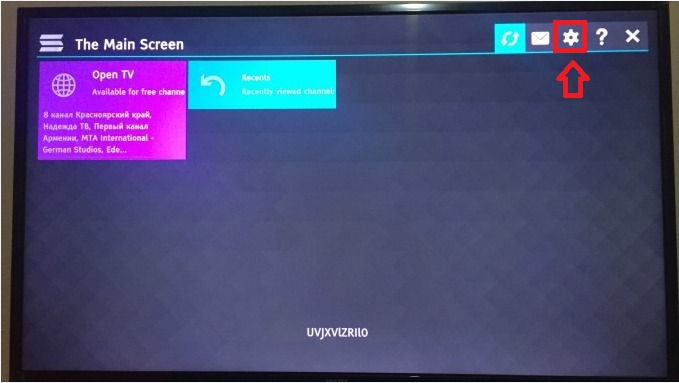
Step 3 Enter the general section
Step 4 Click on the text “Get code”. Take note of the resulting code
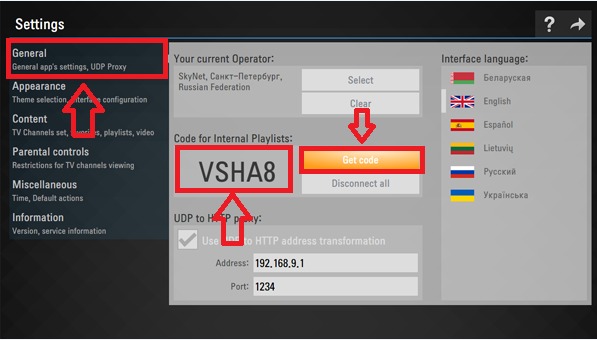
Step 5 Open the link below to install ssiptv
https://ss-iptv.com/en/users/playlist
Step 6 Write the code you received in the place shown in the picture. Then click on “Add Device”
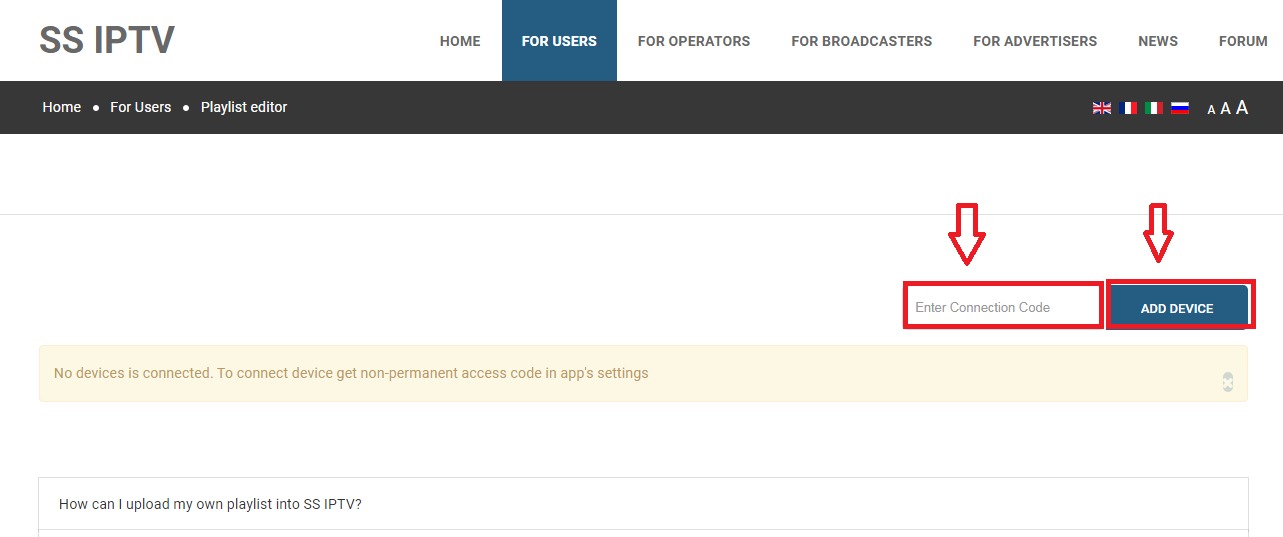
Step 7 Click on the text “External Playlists” as shown in the picture.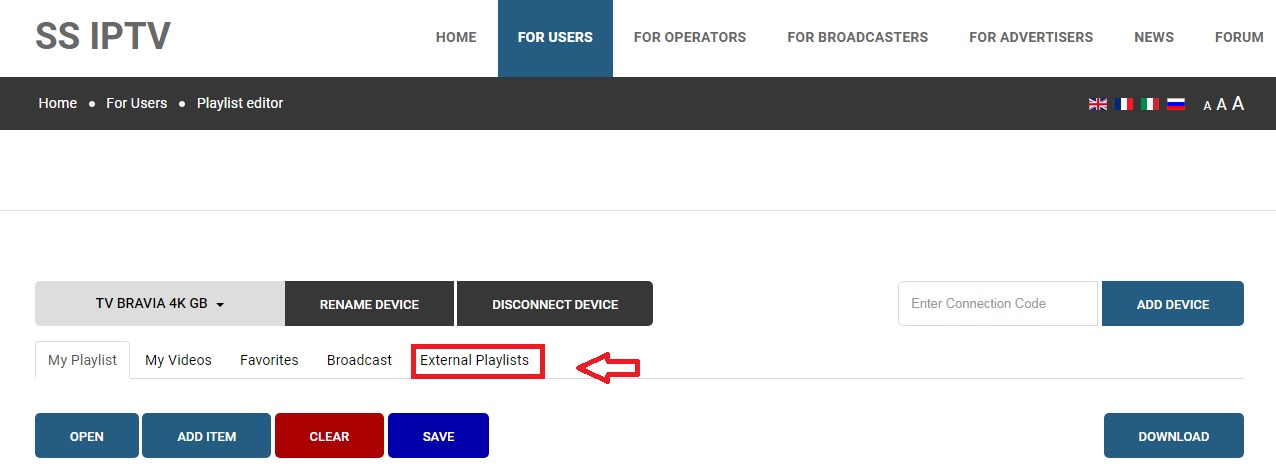
Step 8 Click on the text “Add İtem ” as shown in the picture.
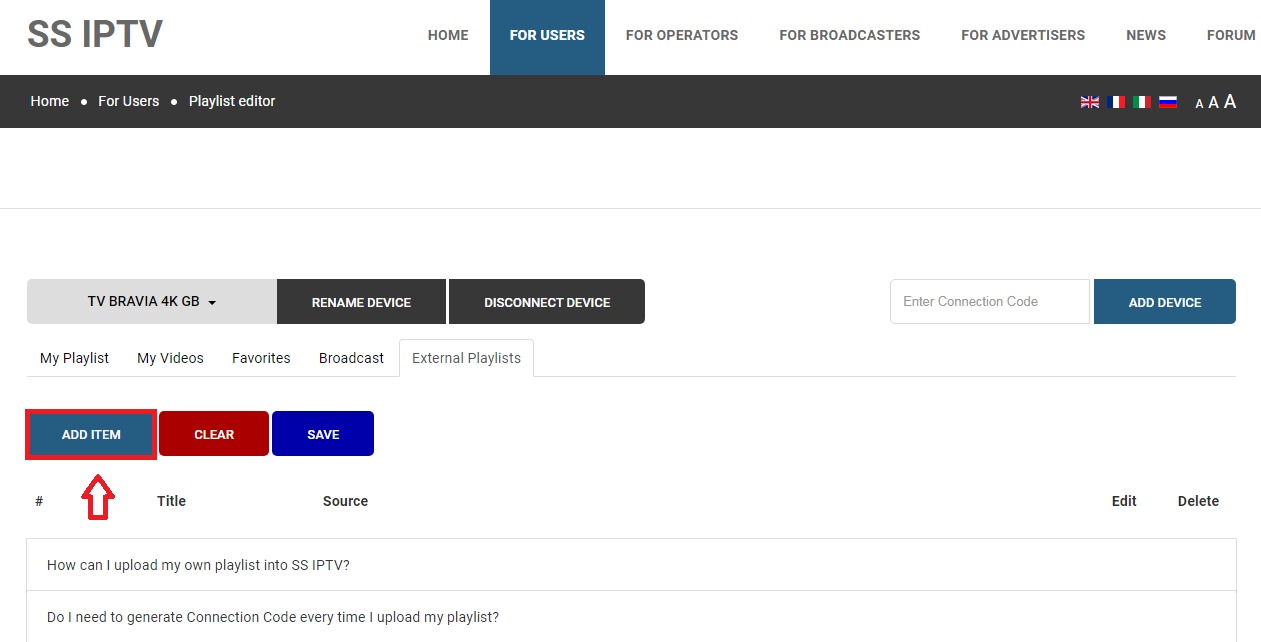
Step 9 Write “Worldflix Server” on the first line. Paste the m3u plus link sent to you on the line below. Then click ok.
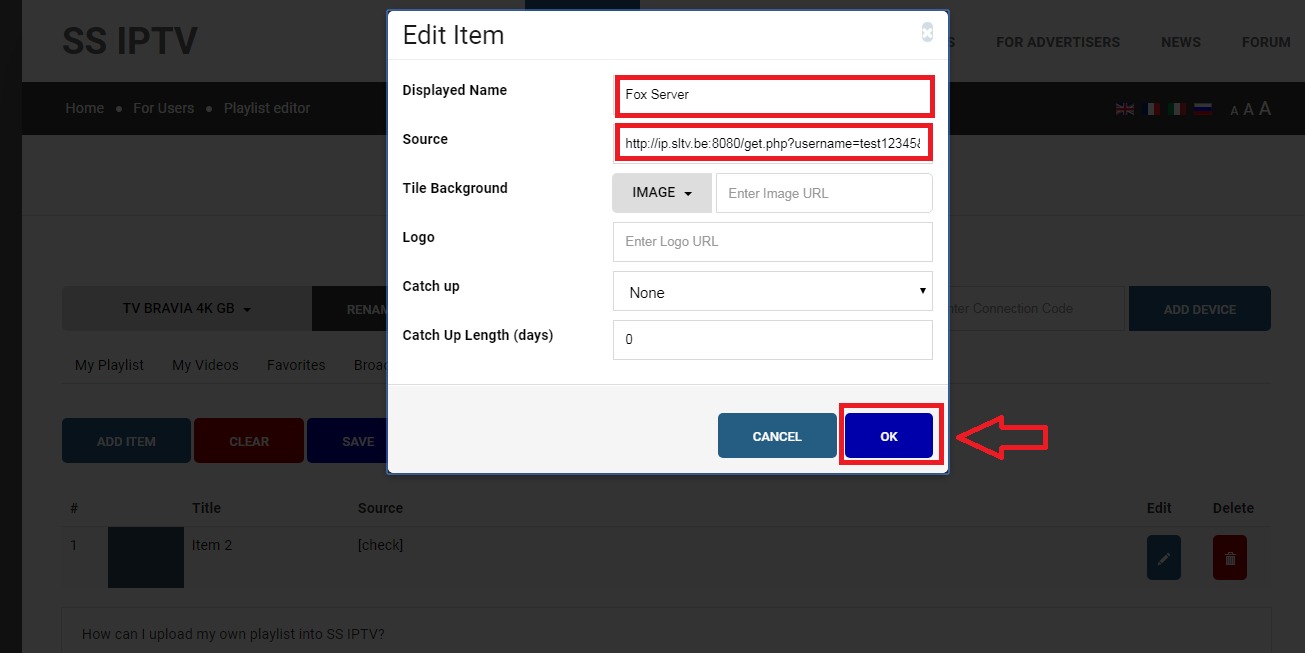
Step 10 Click “save” as shown in the picture
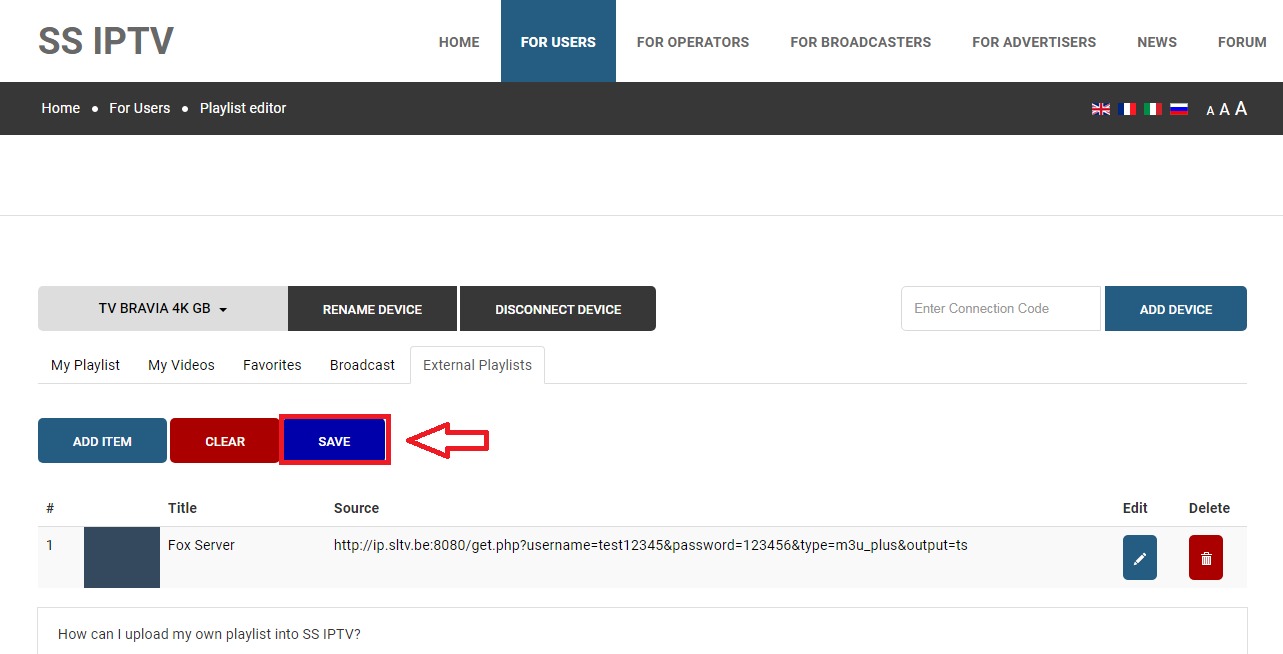
Step 11 Restart your app. Click on the text “Worldflix Server” on the screen