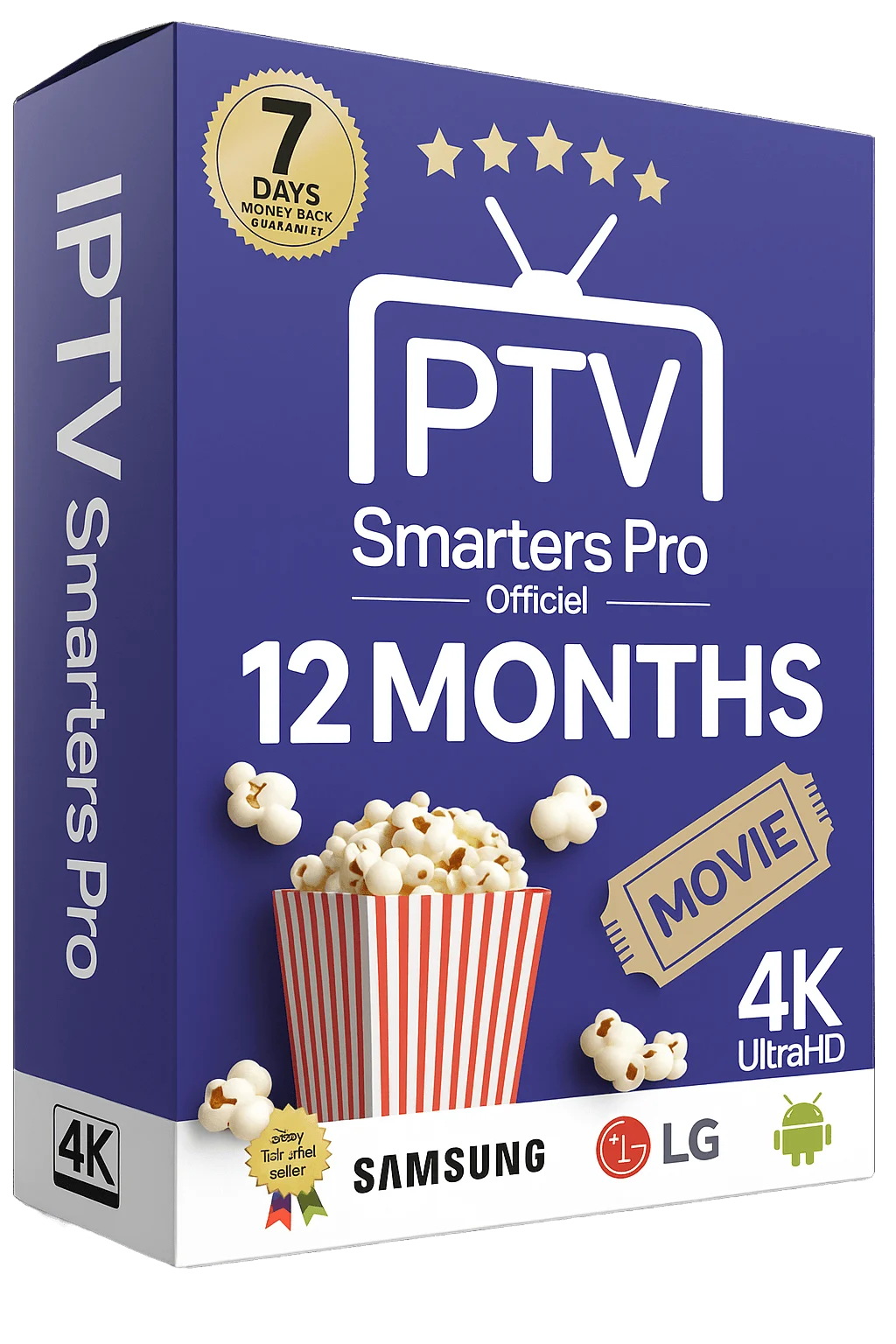
Alright, let’s be honest.
You downloaded IPTV Smarters Pro because you heard it’s the easiest way to watch TV without paying too much, right? But now you’re staring at it like… “Where do I even start?”
You’re not the only one.
I’ve helped friends, family, even my mom (who still uses a flip phone) get this working. So let’s break it down in simple steps — like a real person would explain it.
Before opening the app, make sure you’ve got:
A decent WiFi connection
Your IPTV login (either a link or some codes — we’ll explain)
The app installed (IPTV Smarters Pro or Smarters Player Lite)
Still don’t have a plan? No stress. Just fill the form above and we’ll send everything by email fast.
You’ll see a screen with login options. It might feel a bit “too techy” — ignore the noise. Let’s move forward.
You’ll see two main choices:
M3U URL
Xtream Codes API
Either is fine — just use the one we sent you. If we gave you a long weird link, that’s your M3U. If we sent 3 short things (URL, user, password), that’s Xtream Codes.
You’ll see:
Any Name → Just write “My IPTV”
Username → We send it to you
Password → Same
Server/URL → Also sent with your plan
Done? Hit Add User.
Boom. You’ll see some boxes:
Live TV, Movies, Series, Catch-Up
Click anything. It works just like Netflix or YouTube — but with way more content.
If nothing loads: try switching players to MX Player or VLC
Want channels to be easy to find? Hit the ⭐ to favorite them
Buffering? Lower quality inside the settings
Need a TV guide? Turn on EPG (you’ll see times and names)
You can use the app on:
Smart TVs (Samsung, LG, Android TVs)
Android phones and tablets
Firestick or Fire TV
iPhone or iPad (use Smarters Player Lite app)
PC or Mac (with the APK or WebTV)
No need to buy anything extra.
If you’ve got WiFi and a screen, you’re good.
| Plan | Price |
|---|---|
| 1 Month | €9.99 |
| 3 Months | €29.99 |
| 6 Months | €39.99 |
| 12 Months | €49.99 |
| 12 Months – 2 Devices | €99.99 |
| 12 Months – 3 Devices | €149.99 |
| 12 Months – 4 Devices | €199.99 |
| 12 Months – 5 Devices | €239.99 |
One-time payment.
No weird auto-renewals.
No fine print.
| 🇫🇷 Sami | “I’m not good with apps, but this guide helped. Took me 3 minutes.” |
| 🇪🇸 Clara | “I got it on my Firestick and my phone. Easy setup. Works every time.” |
| 🇩🇪 Timo | “The price is good and support actually answers you.” |
Easy. Just message support.
We can move your plan to another phone, TV, or stick in a few minutes.
You’ll need a plan to use the app.
Just fill the form above and we’ll send your code + setup help right away.
No stress. No tricks.
This app isn’t perfect.
Sometimes you’ll get buffering. Sometimes you need to restart it.
But once it’s set up, it works — and it saves you a lot of money.
So if you’re stuck, confused, or just tired of bad TV options…
Smarters Pro is worth it.
And now, you know how to use it.
🔗 For full app support: IPTV-SmartersPro.org
🌐 Official info page: Smarters-Pro.net