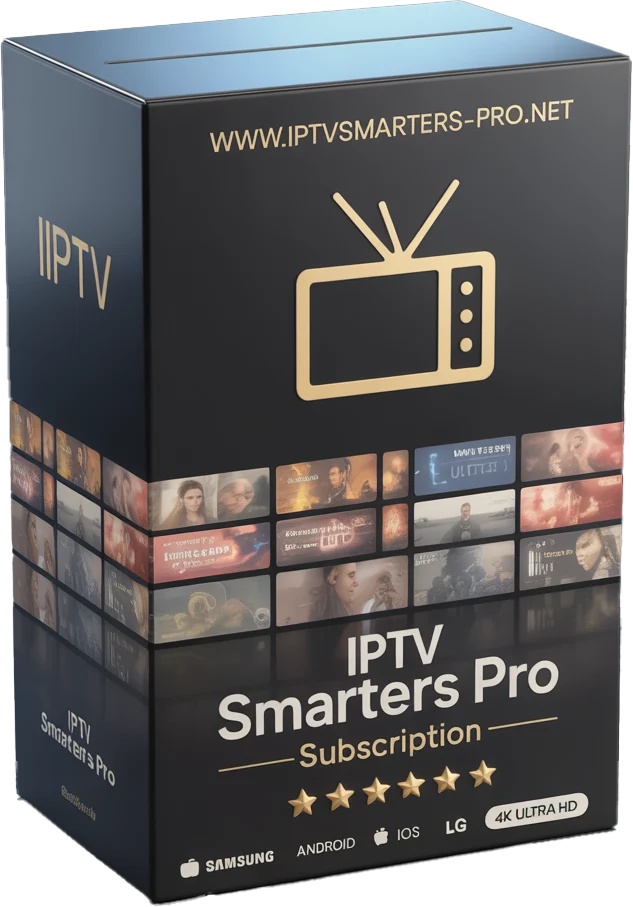
Want to watch live TV, movies, and sports directly on your Smart TV — without a cable box or satellite dish?
Good news: it’s easier than ever to install IPTV on your TV, and you can start in minutes — no tech skills needed.
Here’s how to do it step by step.
To watch IPTV on your Smart TV, you only need 3 things:
A Smart TV (Samsung, LG, or Android TV)
An IPTV app installed on your TV
A valid IPTV subscription (you can start with a free 24H trial)
Here are the most popular IPTV apps you can install:
Very user-friendly
Supports live TV, VOD, catch-up
Works on Samsung, LG, Android TVs
Accepts M3U URL or Xtream Codes login
Sleek and fast interface
Best on Android TV / Firestick
Supports EPG, favorites, multi-account
Premium experience for Smart TVs
Parental controls, multi-language support
Activation required after trial
Simple layout
Works on Samsung/LG Smart TVs
Requires MAC address activation
Open your TV’s app store
Search for “IPTV Smarters Pro” or “Flix IPTV”
Install the app
Open it, then enter your M3U link or Xtream Codes login (provided by your IPTV seller)
Go to Google Play Store
Search and install IPTV Smarters Pro or TiviMate
Enter your IPTV credentials and start watching
Before buying anything, get a 24-hour free trial to test:
Channel quality
VOD library
App performance on your specific Smart TV
Internet compatibility
No payment required. Just ask and test.
Even if you’re not tech-savvy, we offer:
24/7 WhatsApp support
Setup guides for all apps
Help with login, devices, and app installs
Real people. Real answers. Anytime.
👉 Ready to stream IPTV on your Smart TV the easy way?
Pick your app, ask for your free trial, and you’ll be watching in under 5 minutes.